how to track any mobile number
Here we gonna track current location of Mobile number by getting the location details of Device. If any mobile device is connected to the Internet, then it must be provided by some ISP and having a valid IP Address. Using these details we can track any mobile number current location.
So, here we gonna use concept of IP address tracking to trace out location. One such online FREE tool is iplogger.com. Step by step procedure is explained below. Also, Watch Live Video Tutorial for better understanding given at the last of the article.
Note: This article is only for the educational purpose don’t use it for any illegal activity.
Step 1: Open any browser in your Mobile Device or Desktop Computer and visit: iplogger.com website
Step 2: Here we gonna enter an IMAGE URL in ‘URL Shorter’ –> Click on ‘Get Iplogger Code’. it will process and generate a short URL of that Image for you. You can also create Google Short URL as shown in GIF Image given below.
Note: We will send an Image URL to any person when that person opens this Image by clicking the given URL, the image will get opened as it is and this site gets all the required data.
Step 3: Now copy this Google Short URL and send it to your friend or anyone, whom location you want to trace out. You can share it on Facebook, WhatsApp, SMS etc.
Step 4: Once the recipient clicked on this link, this site gets logged details like Device Name, Brower, Ip Address, ISP Name with date & time. To view this log, go to ‘Logged Ip’ Tab. Here just click on the Ip Address to locate the mobile number location on map
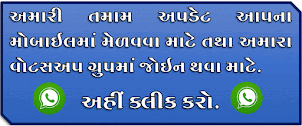
No comments:
Post a Comment